

FAQs: Online Grocery Order for Delivery or Pick-up
Shop Smarter!
Tutorial Videos: Tips and Tricks to Make Online Shopping a Breeze!
How to register for a new account & MORE Rewards at CashWise.com
Watch VideoHow to shop online
at CashWise.com
How to add items & select replacements to your online order
Watch VideoHow to make your pick up process smooth & easy
Watch VideoHow to use in-store mode
Watch VideoHow to change your location
Watch VideoShopping online for groceries and liquor? Here’s what you need to know to make the process smooth and easy.
*Online liquor sales not valid in North Dakota.
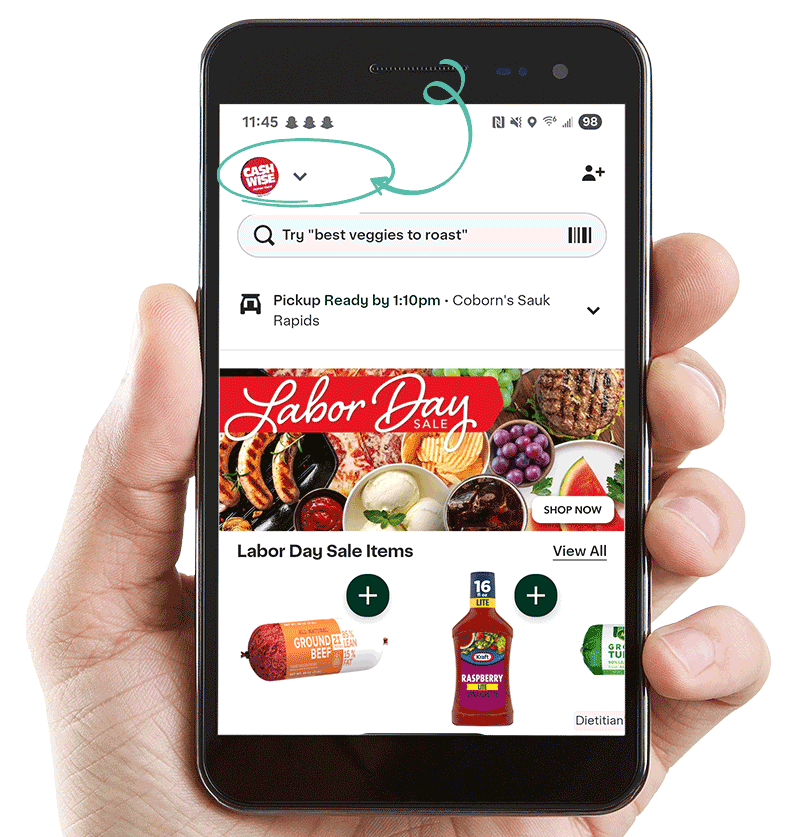
Due to local regulations, groceries and liquor must be placed in separate carts and ordered through separate storefronts. But don’t worry—it’s simple to manage.
When you open the website, select either grocery or liquor from the top navigation. From the mobile app, tap the logo in the upper left corner and choose either the grocery or liquor store.
Watch step-by-step tutorial below.
Here’s a helpful tip:
You won’t get good search results for liquor items while browsing the grocery store, and grocery items won’t appear if you’re in the liquor storefront. So make sure you’re in the right section when searching or adding items to your cart.
Once you’ve added everything you need from each storefront, you’ll place two separate orders—one for groceries and one for liquor.
But the good news? You only need to make one stop. Even though they’re separate orders, an associate will combine both orders and bring everything out to your car in one trip.
Just follow the usual pickup process:
Tap 'I’m on my way' in the app, park in the designated pickup spot, and we’ll take care of the rest.
Two orders, one stop – shopping made easy!